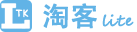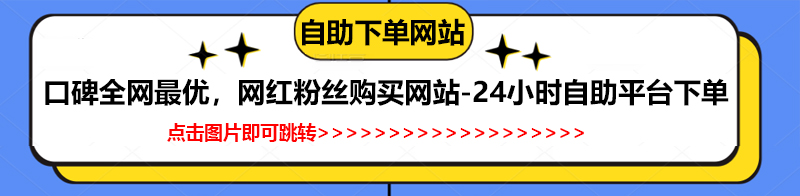iPhone has become a popular mobile phone that connects people to social media platforms like Instagram, Facebook, and Little Red Book. Many users tend to save images that interest them on these platforms. However, some iPhone users face an issue when trying to save images on Little Red Book. The app does not allow users to save images to their camera roll. In this article, we will explore the reasons behind this issue and provide solutions to help you save images on Little Red Book successfully.
Reasons why images fail to save on Little Red Book
There can be several reasons why your images fail to save on Little Red Book. Some of these issues include:
1. App Permissions
If you have not granted permission to access your photo library, you cannot save images from Little Red Book to your camera roll. It is essential to check if the permission settings are enabled for Little Red Book.
2. Restricted Image Permissions
Some images on Little Red Book may have restricted permissions that do not allow users to save or download them. If you come across such images, there is no way to save them to your camera roll.
3. App Glitches
Like all other apps, Little Red Book can have bugs and glitches. These glitches can lead to issues with saving images to your camera roll. In such cases, the only solution is to wait for the developer to fix the problem.
Solutions to save images on Little Red Book
Here are some solutions to the issue of not being able to save images on Little Red Book:
1. Enable app permissions
To enable app permissions, go to Settings > Little Red Book > Photos, and enable the option for allowing the app to access your photo library. Once you have enabled the permission setting, you should be able to save images from Little Red Book to your camera roll.
2. Use the Little Red Book download feature
Little Red Book has a built-in download feature that allows users to save photos within the app. If you want to keep an image from Little Red Book, tap and hold the image, and select \’Download.\’ The downloaded image will be stored in a separate album within the app, which you can access anytime.
3. Take screenshots of the images
If you cannot download or save an image from Little Red Book and need it as a reference, taking a screenshot is a quick solution. To do this, hold down the Home and Power buttons simultaneously on your iPhone, and the screen should flash. The screenshot will be saved in the \’Screenshots\’ album, which you can access in the Photos app.
Conclusion
Saving images from Little Red Book to your iPhone camera roll may seem like a simple task, but it can be challenging if you do not know the reasons why it is not working. Remember to ensure that the app permissions are enabled and always check for restricted image permissions on the app. If you are unable to download or save an image, you can always use the built-in download feature or take a screenshot. With these solutions in mind, you should be able to save images successfully on Little Red Book.
点击下面资源网,进入自助下单粉丝点赞评论等业务,如若转载,请注明出处:https://www.taokelite.com/41492.html